1. Test the Location in Advance of the Installation
Perform a comprehensive pre-installation AES Site Survey, this will equip the installer with valuable insight about the installation site.
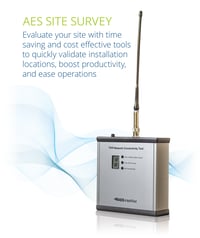
For a full preparation checklist, check out our previous AES Insights Blog post 6 Steps for Performing a Quality Installation.

Remember to check and verify the NetCon value, this will help you assess the building design and layout so you can consider which Subscriber mounting option will be best for that particular location.
2. Use the Smallest dB Antenna Possible
AES recommends using the smallest dB gain antenna that will get a strong RF connection for your AES subscriber – bigger is not always better!
-
An antenna higher than 6 dB should be avoided on your Subscriber installations
-
The recommended antenna, if possible, is the case mount antenna; the use of this antenna encourage healthy network performance
3. Antenna Placement & Location
You should consider where the antenna will be mounted, if building penetration and physical protection is required, and the elements of mounting location. When using an external antenna, it is important to be aware of the cable length limitations when considering the permanent mounting location of the subscriber. The maximum distance for RG-58 cable is 25’ from the subscriber to the antenna, including the lightning protector. The maximum distance on RG-8 is 75’. LMR-400 can be used up to 125’ and will need the specific terminations for that cable.When installing an external antenna, the following recommended guidelines and AES Best Practices should be followed:
-
The antenna is mounted at least 18” above the roof line
-
The antenna is at least 10” away from any parapet, wall, or obstruction
-
The antenna should have 360º visibility
-
The antenna must be plumb when mounted
-
The antenna connections must be physically protected and weatherproofed
4. Use the Right Coax
Selecting the right coaxial cable and properly installing it is the foundation to a quality installation.
See our previous blog post Coax Cable Selection and Termination.
To assist you in learning more about proper cable terminations, AES has partnered with Alan Wolke, an experienced Electrical and RF Engineer to bring you this video on “How to install a BNC connector on RG-58 coax”. Special thanks to Alan for his support.
Read more details about coaxial cable lengths and coax tips in our How to Build an AES Mesh Radio Network blog post:
-
Service Length
-
No Tight Bends
-
Straight as Possible
-
Quality Connections
-
Use Correct Connectors
Always seek the advice of an experienced professional Radio Frequency (RF) coaxial cable installer. This is a good idea and best practice with any long coax run.
Ensure the integrity of the cable and the power level of the radio transceiver with a quality SWR meter, for example the Bird Model 43 or the Coaxial Dynamics 82000 series.
Learn more about How to Test RF Performance.

5. Avoid Metal
-
Do not mount antenna near metal obstructions
-
Metal objects will create reflected and redirected RF energy which significantly impacts
RF performance
-
Conduit, piping, aluminum wrapped building surfaces, gutters, foil backed insulation, metal corrugated roofing, HVAC air handlers, & steel girders are all commonly found in installation environments and should be avoided; consider this when evaluating locations for an antenna
To see visuals of Do’s and Don’ts, read our AES Insights Blog post 3 Installation Pitfalls You MUST Avoid.

Need help with Network Planning?
Our team is here for your team! Ask us about our Professional Services for help with network planning, site certification, review and guidance related to network management issues, Central Station moves and changes, etc.
aes-corp.com | dealer login | (866) 237-3693 | support@aes-corp.com


